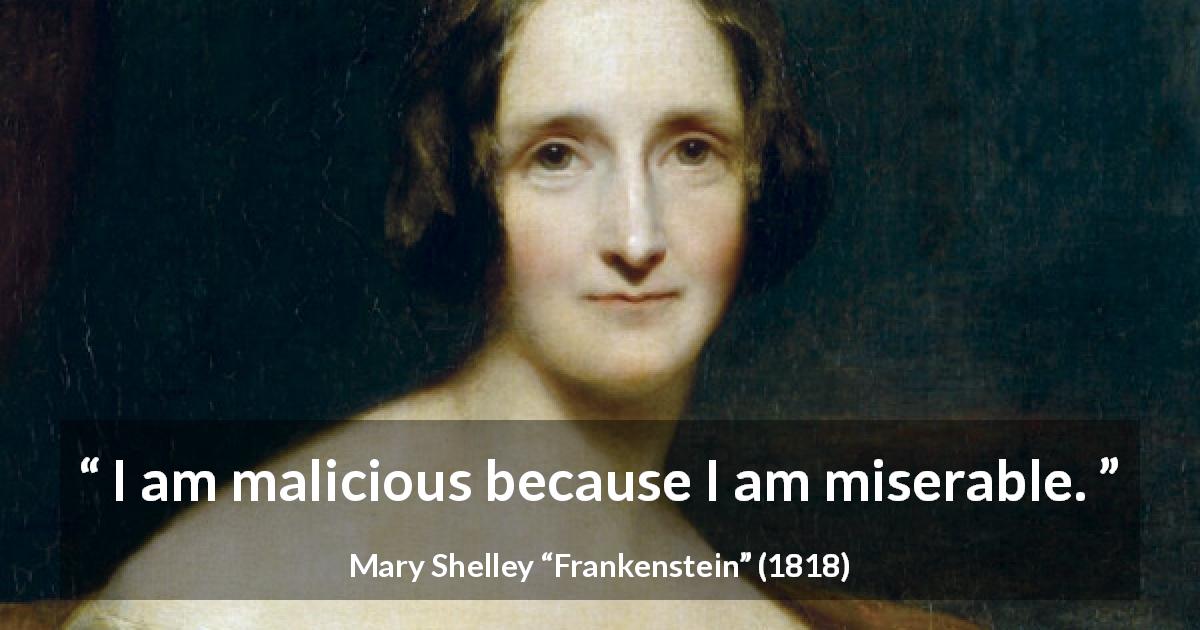How to Keep Your Website Updated
Life is longing now in cyberspace. Everyone spends most of their active time surfing social media, writing and responding to emails, and browsing through mobile apps. A little time however still needed for the office chorus and other life routines. Years ago dot com revolution was an unseen phenomenon changing the way of doing business and leading life. Are the websites old stories? The answer is a clear NO. Websites still serve as the primary platform in cyberspace to announce your presence. Keep your website updated therefore is as necessary as the website itself.
Having a website sets you apart from the competition, but having an interactive, dynamic, and SEO-optimized website puts you ahead of your competitors. It still serves as the hub of your cyberspace presence as all your social media accounts and mobile apps are integrated with your website. Things are getting more complex, and so are the websites. It is a digitally connected world where the pace of technological change has taken a super speed.
Need For SEO
You have to remain abreast of technical advancement by keeping yourself updated with the process of change. Website is no exception. The coding for website development is becoming simple. Search engines frequently change their algorithms. Website hosting is fast shifting to the cloud environment. The same is true for other technical aspects of website development.
Companies invest in websites and mobile apps as a drive to fetch new business. The purpose of digital marketing is to bring in new customers. It is a simple case of lead generation. Very nice if your website is serving the purpose. Following are the ways to keep your website updated, relevant, and customer-concentrated.
Content is King
The customer is king, as the traditional marketing approach tells us. Google, however, has changed the rules, at least for websites. Content is the king here. The quality of the content does matter. Google checks for fresh content every time it crawls a website. Keep on growing to update your pages and keep on writing blog posts at least once a month. A specific volume of content is not that relevant. Google crawlers check for the freshness and regularity of content posting.
Homepage Updation
The homepage of a website is a terminal where your visitors land. It is a first impression of the business. The products and services matter to customers, but they also prefer user-friendly navigation. A catchy homepage design engages the visitors to navigate through other pages. Make sure that the homepage offers ease of search and communication to a visitor.
A site visitor is a potential customer who must not skip only because of the complex homepage design. Use the right colors, catchy images, and an easy-to-access product showcase. A minimal clean design and intuitive use of spaces and subscribe/contact buttons offer ease of access. A regular update of the homepage is as crucial as the updation of the whole website.
Follow the Google Algorithm
Google keeps on changing its algorithm for ranking websites in search engines. Knowing the changes and updating your site to comply with the changes means that you are active in competition. Ignorance is no excuse. Delaying the desired updation means opting away from the competition. The recent changes to the Google algorithm emphasize “Page Experience” loading time, interactivity, and stability.
A website audit is a way to know if your website is up to the mark. The following are the main concerns that a website audit addresses.
- Site Security
- Page speed improvements
- Mobile-friendliness
- User experience
There are free tools on the internet that offer audits and suggest measures to make changes where needed. Your SEO consultant can better guide you in the process.
Leads Generation
Your website is a tool for lead generation. Your website needs a performance audit if leads are not pouring in from your landing pages. Check if your website traffic is maturing into customers. Why do visitors turn away? There can be many reasons. It can be due to poor coding, slow servers, too many plugins, and large images. Slow loading means a poor user experience that frustrates the visitor to get away.
No one has time to wait longer in the fast-moving world. A visitor to your website needs smooth and fast navigation and easy access to the information he is searching for. The goal of a performing website is to catch the customer. Every visitor is a potential customer. The question is if the website is converting one or not. A visitor coming to the site and leaving without exploring other pages is called a bounce rate. A higher bounce rate is an adverse user experience affecting the SEO of your website. Make sure that buttons and forms are working rightly to keep the visitor engaged.
Optimize Images
Modern website themes now offer a bundle of designs, images, fonts, and styles to make a lively website. Images and fonts, however, make the site slow to load. E-commerce websites usually have a lot of image data in the product catalog. It means that your site will go slow as much as the images you load.
There is a way out. Image optimization is the solution. A large number of optimization tools are available on the net. The CMS platforms offer built-in image optimization and plugins that keep your site light and fast. Keep on optimizing the images before loading them on web site. Some CDN services also offer image optimization features.
Product Catalog
E-commerce and B2C websites upload their product images to display as a storefront. The customers click on the product to check its features, and price and make a purchase decision. Some industrial concerns do not directly sell their products. They only put information on the website but sell through the network of their dealers and retail channels. They need to upload a product catalog. Usually, it is a PDF document showing a product image with a brief list of features and model information. Maintaining a product catalog is the best way to inform the web sites visitors.
Responsive Design
Mobile is the future. Most people prefer to browse on mobile instead of a laptop or desktop. Web development is shifting to mobile-first. Responsive design means a website compatible with loading on a mobile phone. The responsive designs enable the websites to adjust to any screen size. Keep updating your themes and select a mobile-first theme.
Google does reward responsive sites in its SEO logarithm. Non-compatible sites are penalized for not being responsive. Ease of access is the main factor behind the popularity of mobile commerce. The smartphone is a preferred device to connect and surf the web for information, entertainment, and buying. The Brands support the trend by making their websites mobile-friendly as well as by introducing mobile apps.
Site Performance
Gone are the days when a static site was sufficient to introduce your business to customers. Customers now ask for details about product features, images, and an instant buying option. A dynamic website with E-commerce features can only satisfy the customers. The web is full of free and low-cost applications that can enable your website for E-commerce.
WordPress is famous for the availability of E-commerce enabled themes and plugins. There are free versions of a large number of theme collections and plugins that meet basic E-commerce requirements. The premium versions offer more complex options. There are options like wix.com and various other CMS platforms.
Secure Site (SSL Certificate)
Secure Sites are now part of the Google algorithm. Unsecured or HTTP sites are vulnerable to cyber-attacks. The HTTPS URL address is an announcement to your audience that your website is providing security against cyber-attacks. Customers can log in to a secure website with peace of mind regarding the safety of their data. You need an SSL certificate to secure your website. Hosting companies offer free SSL certificates. They also offer paid options if you require to upgrade for some other features.
A/B Testing
A/B testing is an analysis tool that helps to achieve Growth-Driven Design (GDD). It is an approach to developing and maintaining the best-performing website. It focuses on iterative testing, visitor engagement, and collecting customer behavior data for actionable decision-making. Tests aim to change CTA colors to see higher click-through rates, improve conversion rates, or anything to improve business results.
Photo by Anthony Shkraba from Pexels
Must Read @ Mind Classic