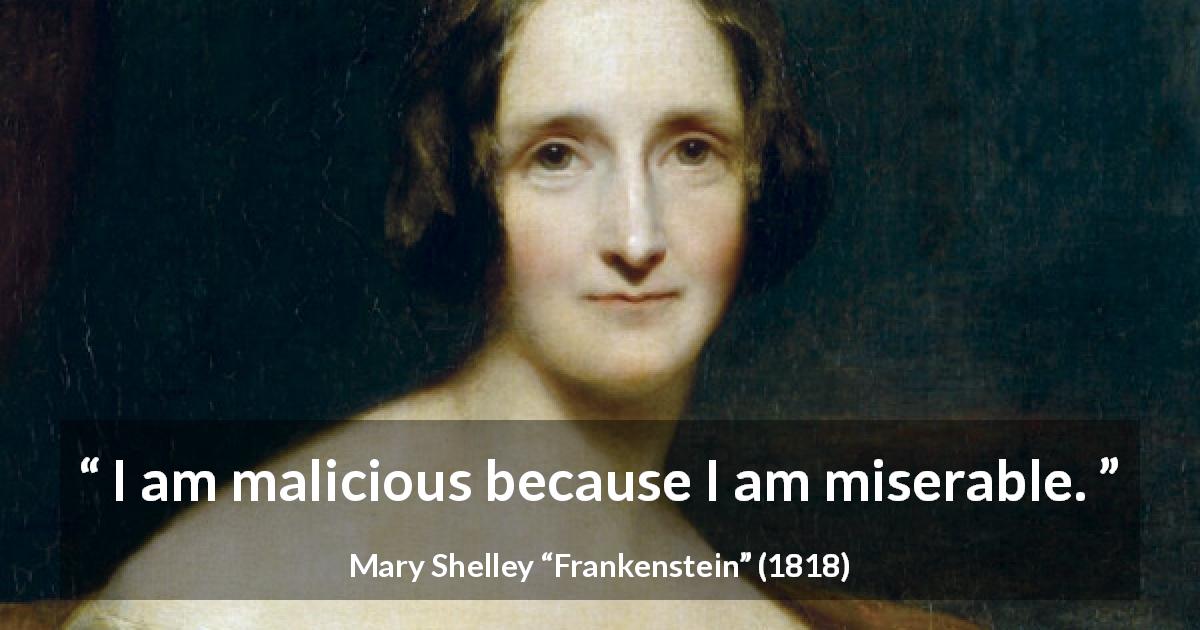Pagination and Perpetual Scrolling – Which is the Best
In the dynamic world of web design and user experience, the way we present content on websites constantly evolves. Two popular approaches for managing lengthy content are pagination and perpetual scrolling. Pagination divides content into separate pages, while perpetual scrolling loads content continuously as users scroll down. Each method has its own set of advantages and drawbacks. That makes it crucial for website owners and designers to understand their implications.
Here we explore the characteristics, pros and cons, user experience considerations, and impact on website performance. Also, we look into the SEO implications, and design and accessibility factors associated with pagination and perpetual scrolling. Whether you’re working on a blog, e-commerce site, or any content-heavy platform, this article will help you make an accurate decision about which approach is best suits to your specific needs.
1. Understanding Pagination and Perpetual Scrolling
Pagination is a method of dividing content into separate pages or sections. Each page displaying a limited amount of information. Users typically navigate through these pages using navigation links or buttons. Usually button are page numbers or “Next” and “Previous,” to access different sections of the content.
What is Perpetual Scrolling?
Perpetual scrolling, also known as infinite scrolling, is a technique where new content loads automatically as the user scrolls down a webpage. Instead of having distinct pages, all the content presents in a continuous flow. It allow users to seamlessly explore more information without having to click on page navigation links.
2. Pros and Cons of Pagination
Pagination offers a clear and structured way of presenting content, with each page providing a defined portion of information. This can be beneficial for users who prefer a sense of control and like to skip or revisit specific sections directly. Pagination also ensures faster initial page load times, as only a limited amount of content needs to be loaded at a time.
Disadvantages of Pagination
On the downside, pagination can be cumbersome for users who need to access a large amount of content spread across multiple pages. Clicking through pages can be time-consuming and disrupt the flow of reading. Additionally, it may lead to a disjointed user experience, especially if the navigation links are not intuitive or easily accessible.
3. Pros and Cons of Perpetual Scrolling
Perpetual scrolling offers a seamless and uninterrupted browsing experience, as new content is automatically loaded as the user scrolls down. This eliminates the need for users to interact with page navigation links, resulting in a more fluid and engaging experience. It is particularly useful when browsing content with a large volume, such as social media feeds or image galleries.
Disadvantages of Perpetual Scrolling
While perpetual scrolling has its advantages, it can also present challenges. Users may find it difficult to keep track of their progress within the content, as there are no distinct page markers. Additionally, perpetual scrolling relies heavily on JavaScript, which can impact page load times and consume more device resources, potentially leading to slower overall performance.
4. User Experience: Comparing Pagination and Perpetual Scrolling
With pagination, users have a clear understanding of the content structure and can easily navigate to specific sections. However, it may involve more clicks and wait times between pages, which can be frustrating for users seeking a seamless browsing experience.
User Interaction with Perpetual Scrolling
Perpetual scrolling allows users to effortlessly browse through a continuous stream of content without the need for explicit navigation. While it offers a smooth experience, some users may feel overwhelmed by the never-ending content and find it challenging to locate specific information.
User Preferences and Behavior
User preferences for pagination or perpetual scrolling can vary according to individual preferences and the type of content being consumed. Some users may prefer the structure and control offered by pagination, while others enjoy the convenience and fluidity of perpetual scrolling. It’s crucial for designers to consider user behavior and preferences when choosing between these two methods to optimize the user experience.
5. Impact on Website Performance: Pagination vs. Perpetual Scrolling
When it comes to loading time and page size, there’s a clear winner between pagination and perpetual scrolling. Pagination breaks down content into smaller chunks, resulting in faster loading times and smaller page sizes. On the other hand, perpetual scrolling loads all the content at once, which can lead to slower load times and larger page sizes. So, if you want to keep your website snappy and responsive, pagination is the way to go.
Server Load and Bandwidth Usage
Pagination also has an advantage in terms of server load and bandwidth usage. Since only a portion of the content is loaded at a time, it reduces the strain on your server and conserves bandwidth. With perpetual scrolling, however, all the content needs to be loaded upfront, which can put a heavier load on your server and eat up more bandwidth. So, if you don’t want your website to crash under heavy traffic or blow up your data plan, pagination is the safer bet.
Mobile Performance
Mobile performance is a crucial factor to consider in today’s smartphone-dominated world. Pagination comes out on top here as well. With limited screen space and slower internet connections on mobile devices, loading all the content at once with perpetual scrolling can be a nightmare. Pagination allows users to navigate through smaller sections easily and ensures a smoother experience on mobile devices. So, if you want your website to shine on smartphones and tablets, go with pagination.
6. SEO Considerations: Pagination vs. Perpetual Scrolling
When it comes to SEO, crawlability, and indexing are crucial for search engine visibility. Pagination can be more search engine-friendly as it creates distinct URLs for each page, making it easier for search engines to crawl and index your content. Perpetual scrolling, on the other hand, loads all the content on a single page, which can potentially lead to indexing issues and make it harder for search engines to understand the structure of your website.
URL Structure and Page Authority
URL structure plays a role in determining page authority and relevancy. With pagination, each page has its own unique URL, allowing search engines to assign authority to individual pages. This can boost your website’s SEO performance. Perpetual scrolling, however, uses a single URL for all the content, which might dilute the page authority and make it harder for search engines to differentiate between different sections.
Duplicate Content Issues
Duplicate content can harm your website’s SEO efforts. Pagination can help mitigate this issue by breaking down content into separate pages, reducing the chances of duplicate content. Perpetual scrolling, on the other hand, loads all the content on a single page, which increases the risk of duplicate content and can lead to penalties from search engines. So, to keep search engines happy and avoid duplicate content issues, pagination is the safer choice
7. Design and Accessibility Factors: Pagination vs. Perpetual Scrolling
When it comes to visual design and aesthetics, both pagination and perpetual scrolling have their own charms. Pagination offers a more structured and organized feel, with clear breaks between pages. This can be beneficial for certain types of content that require a more formal presentation. On the other hand, perpetual scrolling provides a seamless and continuous browsing experience, which can be visually appealing, especially for content that flows naturally without distinct sections.
Navigational Elements and User Guidance
Navigating through content is essential for a good user experience. Pagination provides clear navigational elements, such as page numbers or next/previous buttons, which guide users through the content. This can be helpful for users who prefer a more structured browsing experience or need to jump to a specific page. Perpetual scrolling, however, relies on scrolling alone, which may require additional user effort to find specific sections or navigate through the content efficiently.
Accessibility and Inclusive Design
Accessibility and inclusive design are important considerations for any website. Pagination tends to be more accessible as it allows users to navigate with keyboard controls and screen readers more easily. Users can jump between pages, providing a linear and predictable experience. Perpetual scrolling, on the other hand, may pose challenges for users with motor impairments or those who prefer more controlled navigation. So, if accessibility is a priority, pagination is the more inclusive option.
8. Choosing the Right Approach for Your Website
In the battle between pagination and perpetual scrolling, both approaches have their strengths and weaknesses. Pagination excels in terms of website performance, mobile experience, and SEO considerations. It offers faster loading times, reduces server load, and improves crawl ability and indexing. On the other hand, perpetual scrolling provides a seamless and continuous browsing experience and can be visually appealing. It suits content with a natural flow and may be preferred by certain user demographics.
Functionality First
Ultimately, the choice between pagination and perpetual scrolling depends on your website’s specific needs and goals. Consider factors such as the nature of your content, target audience, and accessibility requirements. A combination of both approaches, where applicable, could also be considered. Remember, it’s all about finding the right balance between functionality, user experience, and performance to create a website that stands out from the crowd.
Closing Comments
In the debate between pagination and perpetual scrolling, there is no one-size-fits-all solution. It ultimately comes down to understanding your content, your target audience, and your specific goals. Pagination offers controlled navigation and a traditional browsing experience, while perpetual scrolling provides seamless content consumption but may impact performance.
Consider factors like user experience, website performance, SEO, and accessibility when deciding on the best approach for your website. Experiment, gather user feedback, and make data-informed decisions to ensure that your chosen method enhances the overall user experience and achieves your desired outcomes.
Remember, the choice between pagination and perpetual scrolling should be driven by your unique needs and the content you aim to deliver.
Image by Freepik